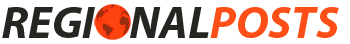Video making is an art form that allows you to showcase your creativity and skills. It is an excellent medium for expressing yourself and telling your story. Moreover, it also enables you to highlight some of the best moments of your life.
Whether you’re creating a video for personal, professional, or social media content, there are a variety of videos that you can create. Among the best type you can make are video montages.
A video montage is a collection of clips combined into one short or long-form video. They may be employed for a number of things, like:
- Making birthday videos, graduation clips, and anniversary presentations to highlight a special day
- Posting a testimonial video on your website
- Recording a series of videos for social media (e.g., Reels and stories)
- Showing off your skills (e.g., cooking, dancing, etc.)
- Creating music videos, dance challenges, and other trending social media content
These are just several ways that video montages can be utilized. Creating these contents is simple. However, if you want your montages to be visually pleasing and engaging, you will need to pay attention to the following tips:
Tip #1. Keep it Short
Keep your montage short and sweet. It’s great to have a lot of content, but only include what is necessary. If your goal is to showcase a few different types of videos you’ve created in the past, consider creating separate montages.
Although it may be tempting to include every single one of your best clips, this will only detract from the overall quality of your montage. This is because people have short attention spans, and if you do not make your montage engaging in this time frame, it will lose its appeal.
Tip #2. Create a Video Script
A video script is a powerful tool that can help ensure every aspect of your montage is organized. While you may not be writing a script in the traditional sense, you must have a firm idea of how your video montage will flow. Creating a cohesive video sequence will make editing your footage easier and result in an adorable video.
Your video script may outline the key points you want to convey. You can also write down what type of music and transitions will be used in each section of your montage. It’s also good to note that the script does not need to be overly detailed, as it will serve as your guide.
Tip #3. Add music to your Videos
Adding music to your video montage is a fantastic way to enhance the overall feel of your project. Music can add emotional impact to your video hence making it more engaging. It can add a sense of drama or even humor to your montage.
Music can also reinforce the mood you’re going for in each section of your video. You may want to use music that matches the theme of your video. If you’re unsure what type of music to use, consider using royalty-free music from a site like Pixabay or Youtube.
Tip #4. Integrate Transitions and Effects
Transitions and effects can make your video more interesting to watch. They smoothen and polish your video montage. They can also be used as subtle hints that something new is happening in the scene.
You can include transitions to fade in or out of scenes, add a wipe effect or make your videos look like old-fashioned film reels. Effects such as motion blur and grain are also available if you want to give your videos an extra touch of realism.
Tip #5. Invest in a Good Software
The final step of creating an excellent video montage is editing. There are many online video editor software available online. If you’re tight on budget, you can utilize basic video editing software or even your smartphone’s built-in editor.
However, if you want the best results, invest in professional-grade software. You need an easy-to-use video montage or collage maker that will allow you to create high-quality content. It should also have various options for adding captions, filters, and voiceovers so you can customize your montage according to your needs.
Takeaways
If you’re interested in creating a video montage, there are several vital things to remember. These will allow you to choose the right clips while creating an impactful, effective, and cohesive collection. To help, we’ve provided a couple of suggestions above:
- Keep it short
- Create a video script
- Add music to your videos
- Integrate transitions and effects
- Invest in a good software
These five tips will guide you in creating an incredible video montage that will impress your audience.