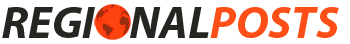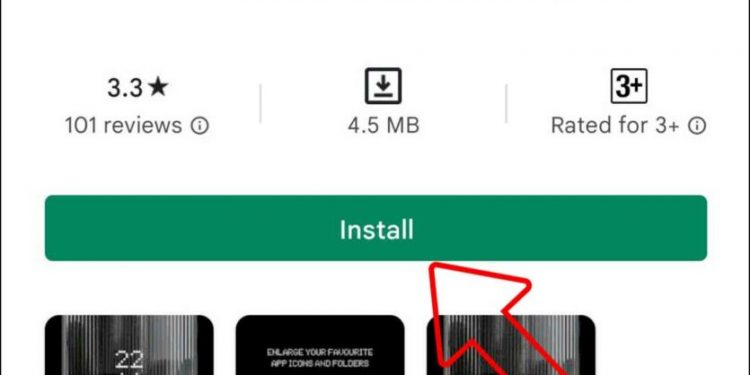Nothing, the company founded by Carl Pei, has been in the talks lately ever since they confirmed the existence of the Phone (1), which is expected to hit the stores in late summer 2022. But before that, they promised to bring the Nothing Launcher, in April, so that we can get a taste of what coming with the phone (1). Now, as they promised the Nothing Launcher has arrived but in a Beta state, that too is limited to a few phones listed below. However, today in this guide we will share 3 ways you can install the Nothing Launcher on your Android phone right now. So let’s get started.
Install Nothing Launcher on Any Android Phone
As of now, the Nothing Launcher is only available for a few selected smartphones. However, the open system of Android gives you the flexibility to install some unavailable apps on your phones, like Nothing Launcher, when the right steps are followed. You can install the Launcher on your phone by following the method shared in this article.
Install Nothing Launcher From Google Play Store (Supported Phones)
As of now according to Nothing, their Nothing Launcher is only available to these selected phones:
- Galaxy S21
- Galax S22
- Pixel 5, and Above.
- OnePlus Phones (Coming Soon)
If you have any of the phones mentioned above, then you can install the Nothing Launcher on your phone directly, here’s how to do it: Download the Nothing Launcher (Beta) via Google Play Store.
2. Go to Settings > Apps > Default Apps > Default Home App
3. Select Nothing Launcher.
Create & Install Nothing Launcher APK On Your Phone
If you are the one in the majority of users, whose phone is not yet supported install the Nothing Launcher from the Google Play Store. Then you can create an apk using the play store listing, and install the launcher on your phone. Here’s how you can do it:
1. Download and install the APK Pure app using this link on your phone. You will get a warning like this, click on Download Anyway.
2. Go to the listing of Nothing Launcher on Google Play Store, via this link (or you can simply do a google search)
3. Copy the link of the listing, by tapping three dots on the top right.
4. Go back to APK Pure app, and tap on the search bar on top. Now paste the link you have copied.
5. Click on Install, and wait for the APK to download.
6. Once the APK is downloaded, you can install the Nothing Launcher APK on your phone.
7. Now, you need to change the default launcher of your phone to Nothing Launcher from the settings of your phone.
Note: You need to allow permission to install the app from unknown sources, before installing the APK.
Download the Nothing Launcher APK from APK Mirror
If you feel the above method to download and install the APK via the APK Pure app is a little complex. Then there’s an easy way to install the Nothing Launcher on your phone, via APK is downloading it from APK Mirror. Here’s how to do it:
1. Go to the Nothing Launcher listing on the APK Mirror website.
2. Scroll down and click on Download APK. You will get a warning like this, click on Download Anyway.
3. Once the APK gets downloaded on your phone, click on Install.
4. Now, you need to change the default launcher of your phone to Nothing Launcher from the settings of your phone.
Bonus Tip: Ask A Friend
Another way to skip all the burden of jumping over multiple sites is to ask your friend who has the access to Nothing Launcher on a compatible phone to share the APK with you via nearby share, or telegram.
Wrapping Up
So these are all the possible ways to download and install the Nothing launcher on almost any Android phone. Similarly, you can install other apps and even some games that are not yet available on your phone. Stay tuned for more such tech tips and tricks.
Source by gadgetstouse.com