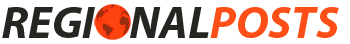When you press the Record button, the Google Dialer notifies the other party by saying that the call is being recorded. And with almost all new Android phones using Google Dialer as the default, it has become difficult for users to record phone calls secretly without the person knowing. Thankfully, there are a couple of ways to disable the “This call is now being recorded” warning. In this article, let’s see how to record calls on Android without warning or announcement.
Related | [Working] 3 Ways To Find Which Private Number Called You
How to Record Calls on Android Without Alert Announcement
There are multiple ways you can record calls without the other person knowing on Android. You can either disable call recording warning in Google Dialer, use a third-party app to record calls, or even use the manufacturer’s app if it supports phone recording. Read on.
Method 1- Disable Call is Being Recorded Warning in Google Dialer
The Google Dialer now featured built-in call recording. But by default, it plays “This call is now being recorded” audio when you start the call recording. Interestingly, you can disable the warning in Google Dialer with the simple steps below.
1. Download and install the TTSLexx app from Google Play Store.
2. Now, open Settings on your phone.
3. Head to System or Additional Settings > Languages & Input.
Can’t find the option? Search for it manually in the search bar.
4. Next, click on Text to Speech Output.
5. Tap on Preferred Engine and select TTSLexx. Click OK when the warning appears.
6. Go back to the home screen. Long-press the Google Dialer icon and select App Info.
Alternatively, you can go to Settings > Apps & Notifications > All Apps and select Phone.
7. Click on Storage & Cache.
8. Tap Clear Storage or Clear Data.
That’s it. Whenever you call someone from the Google Phone app and record the call, the call recording warning won’t play. And hence, the other person won’t be able to know if the call is being recorded. You can read the detailed guide to turn off the call record warning here.
Method 2- Record Calls Without Warning Using Truecaller
The other way is to use third-party apps to record calls on Android. Truecaller is a popular Caller ID app used by a lot of users in India and across the globe. And fortunately, it now comes with a built-in option to record calls. Here’s how to use it:
1. Install Truecaller from Google Play Store. Open the app, set it up, and grant the required permissions.
2. Now, click the hamburger menu at the top left. Select Call Recordings.
3. Here, enable the toggle for Call Recording. If already enabled, tap Set up.
4. You’ll see a popup asking to set Truecaller as the default dialer. It is completely optional.
5. Tap Continue and click Accept for usage terms.
6. Again, tap Continue and permit it to record audio via the microphone.
7. Next, tap go to your phone Settings as directed on the screen.
8. Tap Accessibility > Truecaller Call Recording. Turn it on.
9. Go back to Truecaller, and the recording would be enabled.
10. Whenever you’re on a call, tap the floating record button to start recording.
11. You can again press the button to stop recording else wait for the call to end.
You can play the recorded call by tapping the notification. If there’s an issue with audio during recording, try keeping the call on speaker and at full volume.
Alternatively, you can use other third-party call recording apps like Cube ACR and Automatic Call Recorder, which worked fine in our usage. You can block internet access for these apps for added peace of mind.
Method 3- Record Calls Using the Manufacturer’s Dialer App
While most smartphone manufacturers have shifted to Google Dialer, some are still giving their proprietary Dialer app with support for built-in call recording. This includes Samsung, Vivo, IQOO, and Asus Zenfone (you get both dialers).
On Realme phones, you can replace Google Dialer with Realme’s own phone app to get back the traditional call recording without any alerts. Similarly, on OnePlus phones like OnePlus 9, 9R, 9 Pro, Nord, and OnePlus 8T, you can install the ported OnePlus Dialer to disable call record warning.
Samsung, Vivo, and IQOO users, on the other hand, can freely record calls using the preloaded Dialer- there won’t be any warning.
Why Are Smartphone Companies Switching to Google Dialer?
Google has made it MANDATORY to use Google Dialer & messaging app if you are in the “Tier 1” category of Android.
Not really sure what are the tiers in this but this is what I was told. If anyone has any more info then feel free to share 🙂
All major smartphone OEMs like OnePlus, Realme, Xiaomi, etc., are now using Google Dialer and Messaging app. The reason behind this could be the RCS and other privacy features that come with Google’s communication suite.
The giant is heavily pushing Rich Communication Services or RCS, which is bound to replace the current SMS standard. It supports high-resolution photos and videos, audio notes, bigger files, enhanced encryption, read receipts and typing indicators, etc.
Similarly, Google Dialer offers support for Verified Calls, Call Screening in certain regions, search and dial nearby places, and automatic call recording. Having Google communication apps across Android devices would offer a unified experience.
Why Does Google Dialer Play Call Record Warning?
The Google Dialer plays the call record warning to value the user privacy. You must have the other party’s consent before recording the cal, hence the announcement.
However, this defeats the purpose of recording the call in some instances. And this is why a lot of people have been looking for ways to record calls secretly without letting the other person hear the alert.
Wrapping Up
This was all about how you can record calls on Android without any warning, alert, or announcement. You can either use the given trick to disable the warning in Google Dialer or use Truecaller’s call record feature. Lastly, you can also check if it’s possible to use the manufacturer’s Phone app to record calls. I hope the above guide helps you. Stay tuned for more informative content.
Source by gadgetstouse.com